Windows is the most popular operating system. The majority of Internet users and especially Mr. and Mrs. all-the-world uses Windows. Malware is therefore targeting this system as a priority, especially since it is very easy to develop and find programs for this system. This article complements the one on anti-virus. Read it and come back here to better understand the usefulness of what will follow

Windows displays a message indicating that a program is connecting to an external server without a valid security certificate.
We will therefore discuss security on Windows using techniques to be applied regularly if you use this system.
1. Programs that run in real time
Windows security is played mainly at the level of the programs run, called processes. At any time you can hold the CTRL + SHIFT + ESC keys on your keyboard to display the Windows Task Manager . Select the Process tab and you will see all the processes currently running on your system.
Check the way in the top menu called View then Refresh Rate . The small circle must be set to Highor Normal to make sure the list is updated.
Back to our processes, you should see the names of the processes displayed in the first column. They end with .exe followed by * 32 for 32-bit processes that run on a 64-bit system. Now we have to know all these processes if possible. You will probably recognize your antivirus, your internet browser and system processes like winlogon.exe, dwm.exe, csrss.exe etc ... It is absolutely not obvious to know them all the more that a malicious program can take n ' any name.
You can right click on the process and then Open the file location to see if it comes from a system location like
C: Windows
or
C: Program Files
Even if it is not 100% reliable, malicious programs rarely ask for administrator rights to remain unobtrusive and therefore do not have the rights to install on these files. If instead it is located in a folder like AppData or Temp it is likely that it is suspect.
To stop it:
Right click -> Stop the process .
And delete the file that appears when you view its location.
I also invite you to read my article on Google , you can search the names of processes and therefore determine if they are legitimate or not. But I admit this method is not obvious to everyone and it can quickly be long and boring.
2. Programs that start up at startup
If you've spotted a suspicious program, it's not enough to stop the process. It must also be verified that it is physically removed from your computer. And check that it does not restart automatically on startup from another folder for example. We will check the locations that Windows uses to launch programs automatically from the start, and know that many malicious programs do.
We will open the Run dialog on Windows XP and type regedit.exe or type it directly in the search bar of the start menu for higher versions.
The Registry Editor opens. Open the keys: HKEY_CURRENT_USERSoftwareMicrosoftWindowsCurrentVersionRun and HKEY_LOCAL_MACHINESoftwareMicrosoftWindowsCurrentVersionRun
For Windows 7 64bits users, you can also check:
HKEY_LOCAL_MACHINESOFTWAREWow6432NodeMicrosoftWindowsCurrentVersionRun and
HKEY_LOCAL_MACHINESOFTWAREWow6432NodeMicrosoftWindowsCurrentVersionRunOnce
HKEY_LOCAL_MACHINESOFTWAREWow6432NodeMicrosoftWindowsCurrentVersionRun and
HKEY_LOCAL_MACHINESOFTWAREWow6432NodeMicrosoftWindowsCurrentVersionRunOnce
You will see in the right part the programs that start automatically when the PC starts. Anything suspicious should be removed (right click -> Delete ). Be careful not to remove everything blindly, legitimate programs such as anti-virus can be found there.
Some folders may also contain programs started at startup, these are:
C: Users (yourname) AppDataRoamingMicrosoftWindowsStart MenuProgramsStartup
and
C: ProgramDataMicrosoftWindowsStartMenuProgramsStartup.
If you find that difficult in advance, you can download free programs like Ccleaner that will automate the search for these folders and registry keys, although I have not personally verified the reliability of these searches.
3. Windows security: general recommendations
Threats also exist through the web. And it works no matter the system, even on mobile devices. We will discuss it in another article because it goes beyond the subject of this article.
Also update all your programs , it will avoid any flaws in the system.
Windows Update allows you to update your system in general, do not neglect the updates of the latter. Also note that the latest version of Avast automatically checks for updates to programs installed on your system.
Windows security is essential you'll understand, but remains quite complex, so note these tips and you will avoid a lot of trouble!
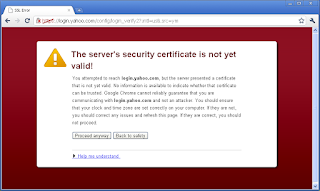
Are you interested in the service of a hacker to get into a phone, facebook account, snapchat, Instagram, yahoo, Whatsapp, get verified on any social network account, increase your followers by any amount, bank wire and bank transfer. Contact him on= hackintechnology@gmail.com +12132951376(WHATSAPP)
ReplyDelete